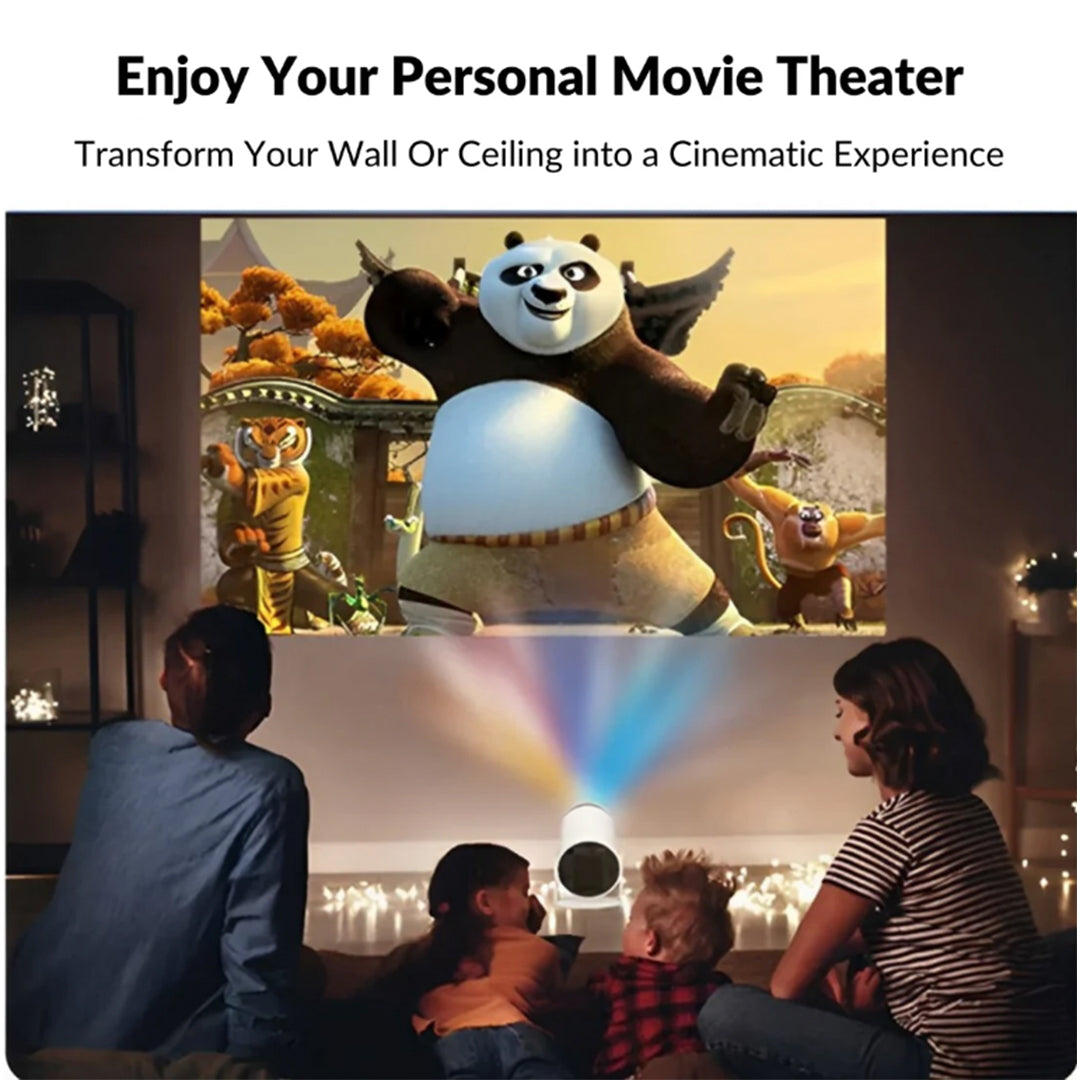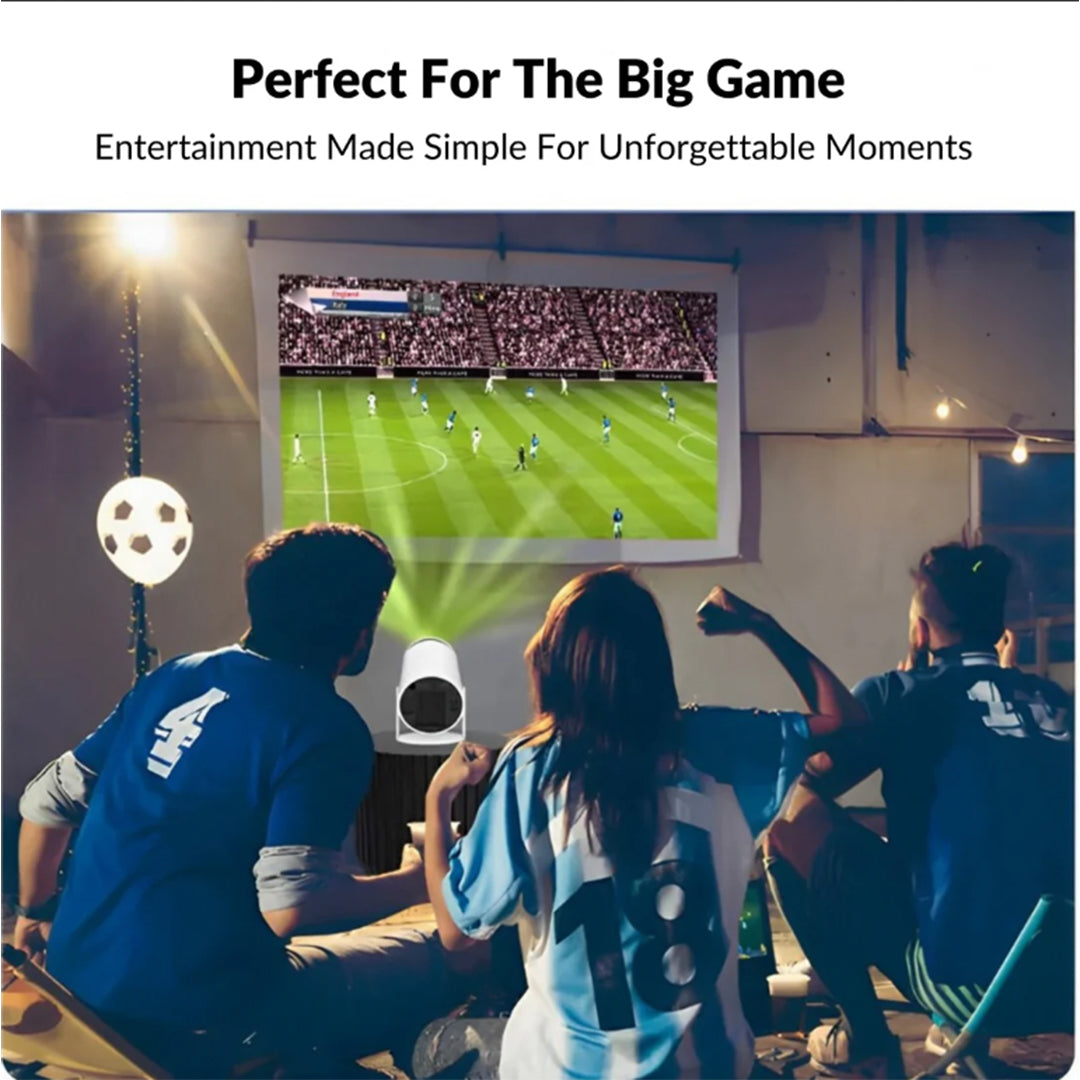Voguezy® - Home Teather Experience
Voguezy® - Home Teather Experience
Regular price
$69.99
Regular price
$69.99
Sale price
$80.00
Unit price
/
per
Couldn't load pickup availability

Voguezy® - Home Teather Experience
Regular price
$69.99
Regular price
$69.99
Sale price
$80.00
Unit price
/
per